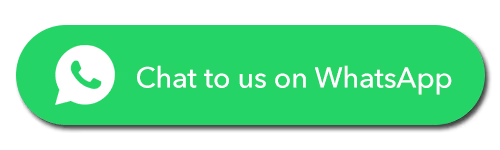Is your iPad refusing to charge, leaving you stuck with a drained battery just when you need it most? Whether you’re working, watching a film, or catching up on emails, a charging issue can be a real inconvenience. Fortunately, most iPad charging problems can be diagnosed and resolved with a few simple checks — or a quick visit to the professionals at iPad-Repair.co.uk.
Common Causes and Fixes
1. Faulty Charging Cable or Adapter
One of the most frequent culprits is a damaged charging cable or adapter. Over time, cables fray or loosen at the ends, leading to poor connections or no charge at all. Always use an Apple-certified cable and adapter to ensure safe and efficient charging.
You might also like our full article: iPad Won't Turn On
2. Dirty or Blocked Charging Port
A blocked charging port is another common issue that’s easy to overlook. Dust, lint, or debris can accumulate inside the port, preventing the cable from connecting properly. Avoid using sharp tools to clean it — instead, bring it to us for a professional cleaning or charging port repair.
At iPad-Repair.co.uk, our technicians handle charging port repairs and replacements safely using specialist tools, ensuring a secure connection every time.
3. Software Glitches
Sometimes, the issue isn’t hardware-related. Temporary software glitches can stop your iPad from recognising the charging cable. Try restarting your iPad or updating to the latest iPadOS version. If the issue persists, a professional diagnostic can identify the cause.
4. iPad Overheating
Your iPad has built-in safety mechanisms to pause charging when it overheats. Charging naturally generates heat, and if the iPad is already hot, it will stop charging to prevent damage. Let it cool down before plugging in again, and avoid charging in direct sunlight or hot environments.
5. Battery Health Decline
As your iPad ages, battery health gradually decreases. Over time, the battery may struggle to hold a charge or stop charging altogether.
If your iPad battery drains quickly or fails to charge, it may be time for a iPad battery replacement. At iPad-Repair.co.uk, we offer affordable, same-day battery replacement services using premium quality parts.
Why Is My iPad Charging Slowly?
Slow charging can be caused by:
Using a low-wattage charger or non-certified cable.
A dirty or damaged port.
Running too many apps while charging.
Use an official Apple charger (20W or higher for newer models), clean the port carefully, and close unused apps for faster charging.
Can I Use My iPhone Charger for My iPad?
Yes, you can — but expect slower charging speeds. iPads need a higher-wattage adapter (typically 12W–30W), while iPhone chargers usually output less. For the best performance, always use the original iPad power adapter.
How Do I Know If My iPad Battery Needs Replacing?
Watch out for these common signs:
The iPad shuts down unexpectedly.
It charges slowly or not at all.
The battery drains unusually fast, even on standby.
If these sound familiar, it’s time to replace your iPad battery.
What Should I Do If None of These Solutions Work?
If you’ve tried all the above steps and your iPad still refuses to charge, the problem could be with the logic board or charging IC — components that require professional tools to inspect.
Book a diagnostic service with our experienced team. We’ll pinpoint the exact fault and provide a quick, affordable solution.
Why Choose iPad-Repair.co.uk?
We specialise exclusively in iPad repairs, offering reliable solutions across the UK. From charging port issues to battery replacements and screen repairs, we handle it all with precision and care.
Why our customers trust us:
Certified and experienced technicians
Fast turnaround times – often within 1–3 days
Competitive pricing
Use of high-quality replacement parts
Excellent customer support throughout the process
Our Simple 3-Step Repair Process
Book your repair online – Choose your iPad model and issue.
Send your device – Mail it from anywhere in the UK.
We repair and return – Your fixed iPad is shipped back within 1–3 working days.
Still have questions? Our support team is always happy to assist.
Conclusion
If your iPad isn’t charging, don’t panic. Whether it’s a faulty charging cable, a damaged port, or a battery health issue, most problems can be resolved quickly. Try the basic troubleshooting steps first, but if you’re still facing issues, trust the experts at iPad-Repair.co.uk for fast, reliable, and affordable repair services.
FAQ
Contact Us
iPad-Repair.co.uk – Keeping Your iPad Powered, Connected, and Ready for Anything.