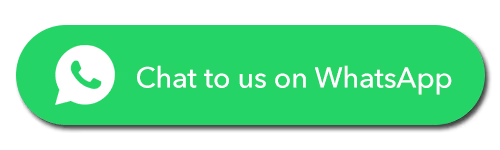If you’re trying to identify your iPad model, you’re not alone. Knowing your model number is essential when arranging repairs, buying accessories, or selling your device. Whether you’re planning a screen replacement, battery change, or trade-in, the model number helps ensure you get the right service and parts.
This guide will show you how to easily find your iPad model number and explain why it matters.
Not sure which iPad model you have? You can quickly identify your exact iPad model using our step-by-step guide before booking a repair.
Steps to Find Your iPad Model Number
1. Check the Back of Your iPad
The quickest way to identify your iPad model is by checking the back of your device.
You’ll find a small inscription near the bottom that says “Model”, followed by a number starting with A (for example, A1876 or A2270).
This number corresponds to your iPad’s specific version, which you can match against Apple’s official list of models.
2. Find It Through the Settings App
You can also find your model information via Settings:
Open Settings on your iPad.
Tap General → About.
Look for Model Name and Model Number.
The Model Name (e.g. iPad Air (3rd Generation)) tells you the iPad’s generation.
To view the exact Model Number (the one beginning with “A”), tap the part number once.
This method is ideal if your iPad’s back engraving is worn or hard to read.
3. Check the Original Box or Receipt
If you still have your iPad’s original packaging or purchase receipt, you can find the model number near the barcode label. This is also a reliable way to verify authenticity when buying or selling a used device.
Why You Might Need to Know Your iPad Model Number
Repairs or Replacements
Identifying your iPad model ensures you get the correct screen, battery, or charging port during repairs. Using the wrong part can affect performance or compatibility.
At iPad-Repair.co.uk, we specialise in model-specific iPad repairs using high-quality, compatible components.
Selling or Trading In
If you’re planning to sell or recycle your iPad, the model number helps determine its trade-in value.
At iPad-Repair.co.uk, we buy all iPad models — even broken, damaged, or faulty ones — at competitive prices.
Buying Accessories
Knowing your model ensures that you purchase compatible accessories like cases, keyboards, and chargers. Many accessories are designed specifically for certain iPad generations and sizes.
Software Compatibility
Some iOS updates and apps are only supported on newer iPad models. Knowing your model number helps check whether your device supports the latest iPadOS updates and features.
Upgrading Decisions
Before upgrading to a newer model, compare your current iPad’s specifications and performance. Understanding your model helps you decide whether an upgrade or repair offers better value.
What Do iPad Model Numbers Mean?
Model numbers (e.g. A2436) represent specific versions of iPads, each with unique hardware and display features. These identifiers help determine compatibility with repair parts, software updates, and accessories.
Where Can I Get My iPad Repaired?
If your iPad needs attention, iPad-Repair.co.uk offers fast, affordable, and professional service across the UK.
Our simple 3-step process:
Book your repair online.
Send your iPad from anywhere in the UK.
We repair and return it within 1–3 working days.
For a complete overview, read our guide: Where Can I Get My iPad Repaired?
Is It Worth Repairing an Old iPad?
Yes — in many cases, repairing an older iPad is far more cost-effective than replacing it.
If your device still functions well, a screen repair or battery replacement can extend its life by several years.
At iPad-Repair.co.uk, we specialise in restoring older iPads to full working order using high quality replacement parts.
You might also like our full article: Is it worth repairing a broken iPad? for a cost-benefit breakdown.
Want to Sell Your iPad Instead?
We buy all iPad models, whether old, used, broken, or damaged. Get a free quote and quick payment from the UK’s most trusted iPad recycler.
Conclusion
Identifying your iPad model number is simple — whether you check the back of your device, go into Settings, or find it on your box or receipt. Knowing this information helps you get the right repairs, compatible accessories, or a fair resale value.
At iPad-Repair.co.uk, we make iPad ownership easier by offering fast, reliable, and affordable repair services across the UK. From screen replacements to battery repairs, our expert technicians ensure your iPad performs like new again.
Fast, Reliable, and Affordable iPad Repairs — only at iPad-Repair.co.uk!
FAQ
Contact Us